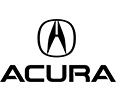In the rapidly evolving landscape of automotive technology, the integration of smartphone capabilities into modern vehicles has become increasingly prevalent. Among the forefront of such advancements is Android Auto, a revolutionary platform developed by Google.
For owners of the 2024 Acura MDX, harnessing the full potential of Android can significantly elevate the driving experience. From seamless navigation to hands-free communication and entertainment, understanding how to connect Android Auto to your 2024 Acura MDX opens a gateway to a world of convenience and connectivity. Whether you’re intrigued by its wireless capabilities or just eager to explore the functionalities of the app, this guide will walk you through the process step by step.
Join us as we delve into the intricacies of connecting Android Auto to your 2024 Acura MDX and uncover what this innovative technology can do for you on the road ahead.
How to Connect Android Auto to Your Acura MDX?
There are two ways to connect and use the app on your Acura vehicle.
For wireless Android Auto connection:
- Download the Android Auto app from Google Play store to your Android phone.
- Turn on the Bluetooth connection on your phone.
- On your Acura vehicle’s steering wheel, press and hold the voice command button. This will search for active Bluetooth connections.
- Go to your Android phone’s settings and search for Connected Devices. Tap “Pair New Device”. Under Available Devices, select HandsFreeLink.
- On the infotainment screen and on your phone, a Bluetooth Connection Request will appear. Their Pairing Code must be the same. (Otherwise, you are pairing different devices!) Tap “Pair” on your phone or on the infotainment screen.
- On the infotainment screen, you will be asked if you would like to Continue with Bluetooth or Android Auto. Select “Change to Android Auto”.
- If a “No Smartphone Voice Assistant Connected” prompt appears, just tap “OK”.
- The Android Auto app will open on your phone and will ask for app permissions. Tap “Next” once your agree.
- On the infotainment screen, a permission to access prompt will pop up. You can manage the settings by selecting “Manage”, otherwise, select “OK”.
- You can now explore and use the amazing Android Auto on your Acura vehicle!
For wired Android Auto connection:
- Download the Android Auto app from Google Play store to your Android phone.
- Connect your Android phone to the Acura USB port using the appropriate USB cable. The USB port is typically found in the center console.
- When prompted about Android Auto on the infotainment screen, select “Always Enable”.
- Your Android device and Acura are now connected via Android Auto. Your Acura multimedia display will now automatically switch to Android Auto when connected to your Android device through USB.
For more information about Acura or Android Auto connectivity please do not hesitate to contact Criswell Acura at 443-482-3200.
Is My Acura Car Compatible with Android Auto?
To find out if your Acura vehicle is compatible with Android Auto, you may visit this link and enter your vehicle details.
On your Acura vehicles page, select the Resources & Downloads tab.
Under “How to Guides”, select “Wireless Android Auto Integration” for further information. If there is no Android Auto listed, your vehicle might not be compatible.
If you are having trouble navigating the link above, you may contact the knowledgeable and helpful staff of Criswell Acura at 443-482-3200.
What Does Android Auto Do?
Android Auto is a revolutionary technology designed by Google to seamlessly integrate the essential features of an Android smartphone with a car’s infotainment system, enhancing the overall driving experience. Upon connection to a compatible vehicle, Android Auto transforms the car’s display into a simplified interface optimized for safe and convenient use while on the road. Its primary function is to provide access to key functionalities of the smartphone, all while minimizing distractions to ensure driver safety.
One of the core features of Android Auto is its navigation capabilities, powered by Google Maps. Users can effortlessly access turn-by-turn navigation, real-time traffic updates, and destination suggestions, providing them with the most efficient routes to their destinations. This feature not only helps drivers navigate unfamiliar roads but also assists in avoiding traffic congestion and reducing travel time. Moreover, Android Auto’s integration with Google Maps allows users to search for points of interest, such as restaurants, gas stations, and attractions, making it a valuable tool for both everyday commutes and long road trips.
Another significant aspect of Android Auto is its communication functionalities, which enable hands-free interaction with calls and messages. Through voice commands or touchscreen controls, users can make and receive calls, send text messages, and listen to incoming messages read aloud by the system. This hands-free approach to communication helps drivers stay connected with family, friends, and colleagues while keeping their focus on the road ahead. Additionally, Android Auto supports popular messaging apps like WhatsApp and Messenger, ensuring compatibility with a wide range of communication preferences.
Furthermore, Android Auto offers extensive support for music and media playback, allowing users to enjoy their favorite tunes, podcasts, and audiobooks while driving. By integrating with music streaming services like Spotify, Youtube Music, and Google Play Music, Android Auto provides seamless access to a vast library of content, ensuring a personalized entertainment experience for every journey. The intuitive interface makes it easy to browse playlists, albums, and radio stations, with options for voice commands to keep interactions hands-free.
How Does Android Auto Help Drivers Stay Safe?
Android Auto plays a crucial role in helping drivers stay safe on the road by minimizing distractions and promoting hands-free interaction with essential smartphone features.
The app promotes safety on the road is by offering a simplified and intuitive interface that minimizes cognitive load and driver distraction. The interface is designed to prioritize essential functions such as navigation, communication, and music playback, with large icons and streamlined menus for easy access.
Additionally, Android Auto’s voice command functionality allows drivers to perform various tasks without taking their hands off the wheel or their eyes off the road, further reducing distractions and enhancing overall safety.
Conclusion
As technology continues to evolve, Android Auto remains at the forefront, continually expanding its functionalities to meet the demands of modern drivers. So, take the plunge, connect your Android phone to your 2024 Acura MDX, and embark on a journey where convenience, safety, and connectivity converge seamlessly on the road ahead.
Remember, Criswell Acura is here to help you. If you have any questions regarding your Acura vehicle or Android connectivity, please give us a call at 443-482-3200. You may also visit our HQ at 1701 West St Annapolis, MD 21401.